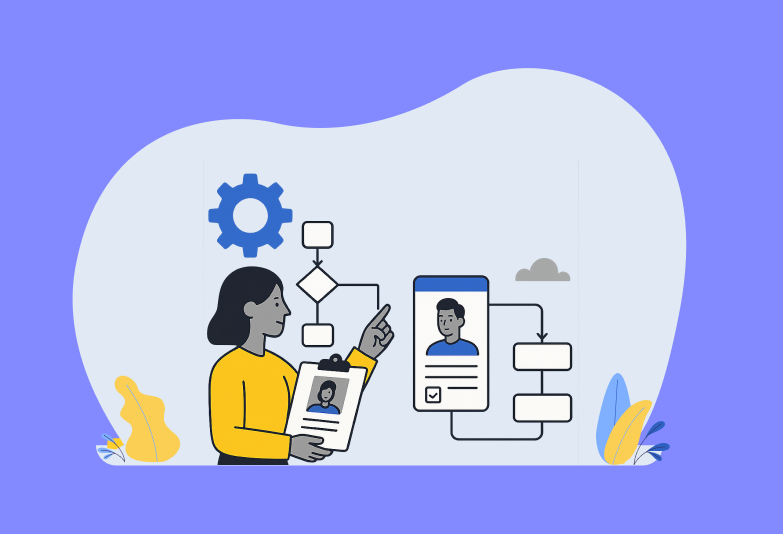In this article, we will tell you how to post a job on Facebook
- How to post a job on Facebook – The Traditional Method
- How to post a job on Facebook – The Modern, Quick Way
- What are Facebook’s Job Posting Requirements?
- Advantages of posting jobs on Facebook
- FAQs about posting a job on Facebook
Introduction
Hiring great talent is a difficult task for recruiters and hiring managers in recent times. With traditional hiring methods, human resource managers get stuck in manual recruitment procedures. However, you can now recruit the top skilled candidates for your jobs using modern recruitment strategies. This will not only speed up your hiring process but also reduce the recruitment costs dramatically.
Facebook is one such social networking platform with a large number of people connected to one another. You can leverage Facebook to hire the best-fit talent for your jobs. It is the most effective and easy way to find job seekers and fill your active job openings. In addition to this, you can also source potential candidates via Facebook.
With Facebook, you can attract active as well as passive candidates to your company. You can post your jobs for free on this platform by utilizing its job advertising feature. In addition to this, you can also promote your jobs by boosting these Facebook posts and likes to reach out to a wider target audience. You can find the right candidate right here on Facebook as there are 1.79 billion users active daily.
Now, let us begin with how to post a job on such a vast social media platform. I am sure this article will guide you in finding the best applicants.
How to post a job on Facebook – The Traditional Method
To post a job, first and foremost, you have to visit Facebook social networking platform.
- Sign up for a Facebook account by entering all the required information.
- The next step is to create a Facebook Business page. Create a business page for your company by filling in mandatory information such as company name, category, address, and phone number.
- Click on the “Job” button to post a job.
- Add all the required details of the open position such as job title, job location, job type, job description, and even add your job-specific questions to find qualified candidates.
- Your job is now ready to go live on Facebook. If you want to reach a wider audience, you can even sponsor your job by setting an advertising budget.
How to post a job on Facebook – The Modern, Quick Way
Using an applicant tracking system likes Jobsoid can speed up your job posting process and help you find good-fit candidates faster.
Jobsoid is a cloud-based applicant tracking system that will help you to post your jobs on Facebook as well as leading job boards for free in just a few steps. Jobsoid is an easy to use platform for your social media recruiting needs. This will help speed up your recruiting efforts by attracting active job seekers as well as passive candidates. Thus, helping you to find candidates in just a single click.
Jobsoid is connected with Facebook and many other social networking platforms. You can use Jobsoid to publish your jobs on Facebook in just a few clicks, without any worries. All you need to do is sign up for a free lifetime account, and you are good to go.
How to create a job on Facebook using Jobsoid
- To create a job in Jobsoid, click on New on the Jobs page.
- Enter the desired Job Title. Here, you can use Jobsoid’s customizable job descriptions and save time on writing fresh job descriptions.
- Select the job description. You can also customize it according to your hiring requirements.
- Select the medium where you would like to publish your job opening.
- Enter the job location and other required details such as industry, function, and department.
- Furthermore, you can add additional details such as employment type, experience level, salary details, etc.
- Publish your job.
Jobsoid also allows you to attach job-specific questionnaires and video screenings to your jobs. You can find a detailed explanation about posting a job on Jobsoid in this article.
As Jobsoid is directly integrated with Facebook, you can post your job on Facebook automatically without any hassles. The only requirement is that you need to install a Jobs tab on your company’s Facebook page. The jobs you publish in Jobsoid will be automatically shown under this tab on your page.
To be qualified for installing the Jobsoid’s Careers Tab on your Facebook page, you should have a minimum of 2000 likes and followers on your page. Once this requirement is fulfilled, you can install the tab directly via your Jobsoid account.
You can go to the Settings section of your Jobsoid account. Under Integrations, select Facebook and click on the Install Tab button. You can refer to this help article to know more about installing the Careers tab on your Facebook page.
What are Facebook’s Job Posting Requirements?
- Write a clear job title and ensure that your job description is engaging and easy to understand.
- Ensure that you add the accurate location for the role you are hiring.
- State all the details like salary, employment type, working hours, and other benefits.
- Add job-specific questionnaires or screening tests to know your candidates better.
- Provide an accurate email address for future communications.
The Job Approval Team does manual verification of every job posted through Jobsoid. You will receive a notification if your job post is disapproved. Furthermore, the Jobsoid team will also suggest some modifications that you can make to your job openings and republish them. Your job will be posted on Facebook, if and only if it matches the job posting requirements.
How to ensure your job reaches a wider target audience?
Facebook is one of the biggest social networking websites in the world. Facebook has users in almost all countries. Due to its widespread popularity and reach, the jobs you post on Facebook are likely to reach out to a larger audience.
Here are some ways you can ensure your jobs reach your target audience organically.
- Sharing your job post on your personal Facebook account.
- Sharing your job in Facebook groups.
- Sending the post to the interested candidates directly via Messenger.
Alternatively, you can also boost your job openings so that it reaches the ideal job candidates. To sponsor your jobs,
- Go to the desired job post on your company’s Facebook page and click on Boost Post.
- Select a target audience for your job posting
- Enter the demographics and the time duration you want to run your ad
- Next, enter your budget.
- Save the changes to review the information you have entered.
- Click on Boost
Facebook does not guarantee you extraordinary results. The performance of your ad solely depends on how you create it and the audience you choose.
Advantages of posting jobs on Facebook
Here are some of the advantages of using Facebook to promote your jobs.
- Facebook allows you to post as well as share your job openings to a large audience for free. You can also sponsor your jobs and maximize their reach.
- Your jobs reach out to a wider audience consisting of both active as well as passive candidates.
- Your candidates can send in their applications for your jobs in just a few clicks, without having to leave the platform. It thus helps you in delivering a great candidate experience.
- It helps you build and strengthen your employer brand. You can share your office pictures, videos, conduct polls, organize giveaways, and many more.
- Facebook helps you to know your candidates better. You can check out their profiles to know their tastes, their hobbies, and much more. This will help you understand whether or not the candidate would fit well in your company culture
Frequently asked questions about posting a job on Facebook.
Here are some of the commonly asked questions regarding job postings on Facebook.
Do I need a Facebook business page to post a job on Facebook?
It is not mandatory to have a Facebook page to post a job on Facebook. You can share your job openings on your personal Facebook profile. In addition to this, you can also share your jobs in various Facebook groups.
How do I post my jobs on my company’s Facebook page?
Every job you publish in your Jobsoid account will be automatically posted on your page. However, you need to connect it to your Jobsoid account. Lastly, you need to install a Careers tab on your page. You can refer to this article to know how to install the Facebook Career tab on your Facebook page.
Can I post a job on Facebook Marketplace?
No, you cannot post a job on Facebook Marketplace.
Will Facebook charge me for posting a job?
No, you can post your jobs on Facebook free of cost via Jobsoid. Sign up for a free lifetime account right away and start recruiting with minimal efforts.
What do you mean to boost a job on Facebook?
Boosting your job on Facebook is paying for your job advertisements to reach a wider audience. This will increase your chances of getting top talent faster via increasing visibility of your job advertisement.
Is it necessary to boost every job on Facebook?
No, it is not necessary to boost every job on Facebook. Boosting a job will increase its visibility and help you reach a wider talent pool.
Who can leverage Facebook to hire talented professionals?
Everyone who wishes to hire should leverage Facebook for finding the best candidates for their job roles. Whether you are an enterprise company or are small business owners, you can use Facebook for job advertising.
| Sign up for a free Jobsoid account right away and get ready to post a job on Facebook today. |