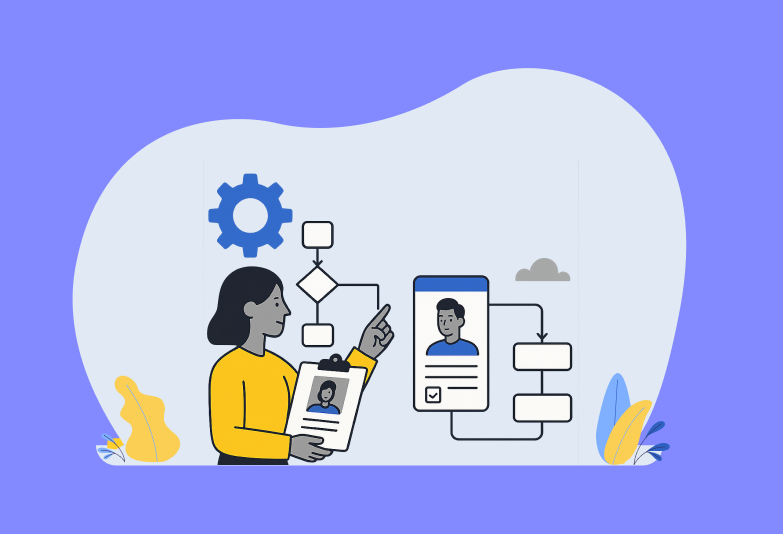Jobsoid is an all-in-one recruitment software that helps you streamline and optimize your recruitment processes. Jobsoid helps you build your employer brand and deliver an outstanding candidate experience with seamless job advertising and centralized candidate management.
The job market today is majorly candidate-driven. You need to gear up your recruitment strategy in order to attract talented professionals to your company. Customizing your application form to deliver a great candidate experience is one strategy that you ought to follow.
Jobsoid offers an easy to use interface to customize your job application forms. You can use the job application as it is or design it. You can design your candidate application forms according to your job requirements. With Jobsoid, you can add new fields to your job form, or update the existing ones to suit your requirements. You can also rearrange the fields as you wish. Thus, Jobsoid gives you full control over the visibility and layout of the fields on your application form.
In addition to this, you can also attach job-specific questionnaires to your application form. Furthermore, you can customize these questionnaires to show or hide the fields based on your candidates’ responses to certain questions. This will help you in reducing the length of your form and also, the time required to fill it.
Jobsoid’s application forms are designed with Quick Apply buttons. This enables the applicants to send in their applications quickly with their LinkedIn Profile and/or, Indeed Resume.
To learn more about how to create customizable application forms, read this help article – Customizing the Application Form
Jobsoid enhances your candidate experience even more by sending out application acknowledgment emails to all the applicants. Thus, keeping your candidates updated about their recruitment status.
Here are some of the advantages of creating customized application forms for your jobs using Jobsoid.
- Creating customized application forms via Jobsoid is a convenient method for designing job application forms.
- You can capture all essential information about your candidate.
- Custom job application forms are a convenient method of capturing information.
- You can set some fields in your application form as ‘filterable’ and compare all your candidates’ responses accordingly.
- As all the required information about candidates is present, you can sift through hundreds of applications with ease.
We have listed down a few tips to help you out in customizing your application form to deliver a great candidate application.
- Ask your candidates the questions the answers to which you would not find in their resume.
- Add Yes/No type of questions. Avoid asking questions that would require your candidates to type a lot. You can ask those questions at the time of video screening.
- Enable question logic in your questionnaires to show or hide the questions based on your candidate’s responses.
- Ensure that your application form is shorter in length and does not consume much time.
- Keep your auto-engagement and status email ready well beforehand.
Customized application forms will help you enhance the experience your candidate has with your company during the job application process. Jobsoid can help you achieve this and much more with easy-to-build forms. So, sign up for a Free Jobsoid Account today and find out how Jobsoid can help you hire your dream team.