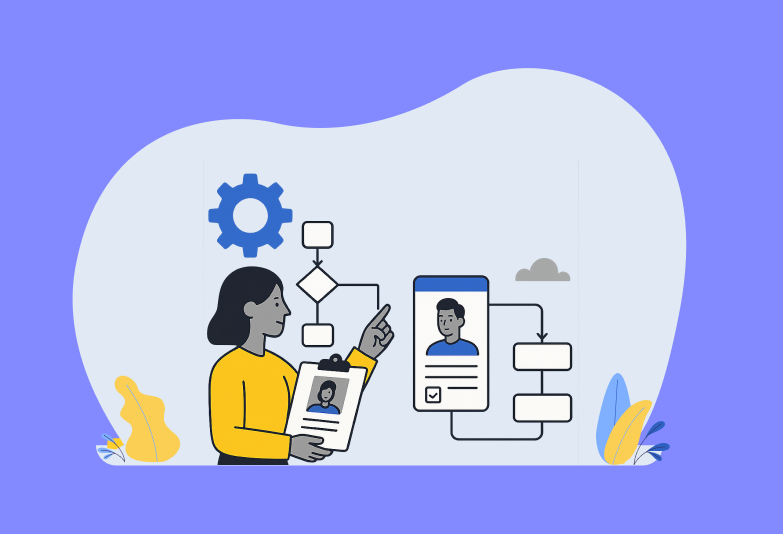Finding creative professionals, particularly designers that match your job requirements can be a daunting task. Searching for the right ones and evaluating their design work can take much of your time too. This is when designer candidate sourcing platforms come into play. Behance is one such site.
Even if you may have heard of Behance, it is crucial to have a clear understanding of how the platform operates. Knowing how it works and what features it offers will help you find the best candidate for the job.
Here’s a guide to help you streamline your recruitment process and make informed recruiting decisions on Behance.
What is Behance?
Adobe-owned, Behance is an online platform wherein you can hire the services of freelance designers. Established in 2005 and based in New York, Behance caters to both national and international clients looking for creative professionals delivering high-quality work.
Key features offered by Behance:
- It allows users to submit free job advertisements for a limited time
- It allows users to view the profiles and comprehensive portfolios of Behance-registered freelance designers.
- It filters and matches designer profiles to the job briefs automatically
- Users get access to a dedicated dashboard where they can quickly manage all job ads.
- It allows users to exchange job postings with members of their hiring teams.
- Users can keep and preserve the contact information for freelancers they want to approach
- Users can use their mobile devices to access the platform by downloading the free mobile app
- Users are able to use keywords, tools, color, location, and other creative fields to find suitable candidates’ profiles
- Users can also publish their job ads on Behance’s job board
- To post jobs, users must have an Adobe account
What distinguishes Behance from its competitors?
Here are 5 reasons why Behance is a better option than its competitors:
- With its candidate matching tool, it makes it easier to discover the ideal candidate faster.
- It is a website where designers can exhibit their work.
- For each job ad, it guarantees up to 150 candidates.
- It has won the Customer Choice Award for 2020.
- It includes a full overview of the designer’s professional background.
How to post a job on Behance?
- Visit the Behance website – https://www.behance.net/
- Login to your account if you are a registered user or sign up to create one
- Fill all of the required information when creating a new account and choose a suitable billing plan. Also, add the billing details
- Your Behance account will be created after the verification process is completed successfully
- Proceed to select the company on whose behalf you are posting the job ad. If you are a registered user, your company page will appear once you search for it
- Now, under the Jobs area, click the Post a Job tab
- Fill out and evaluate all of the job details before posting it
- Next, enter all the required candidate details to help Behance recommend a suitable match
- Once done, your job posting will appear on the platform successfully
How to edit or renew a job post on Behance?
You can also edit or renew a job post under your subscription plan. Here’s how:
- Navigate to the My Jobs section under the Jobs tab
- Hover the cursor over the job ad you wish to modify. You should be able to see the gear icon
- Click on the gear icon to edit, archive, or delete the job ad
- Similarly, you can renew a job post that is listed under the Archive Job Post under the My Jobs section
- Hover the cursor on the job ad you want to repost, a gear icon will appear on the screen
- Select Re-activate Job to successfully repost the job ad
Now that you know how to hire on Behance, go ahead and choose the best candidate for your job. It not only saves you time sifting through a stack of applications but also gives you a glimpse into the designer’s style. Thus, helping you make better hiring decisions.
Tip: Jobsoid has a rich library of job descriptions for the Design industry. You can use these engaging job descriptions while advertising your jobs on Behance.
You can also sign up for a free account with Jobsoid to list jobs and hire candidates on Behance with a click of the mouse!