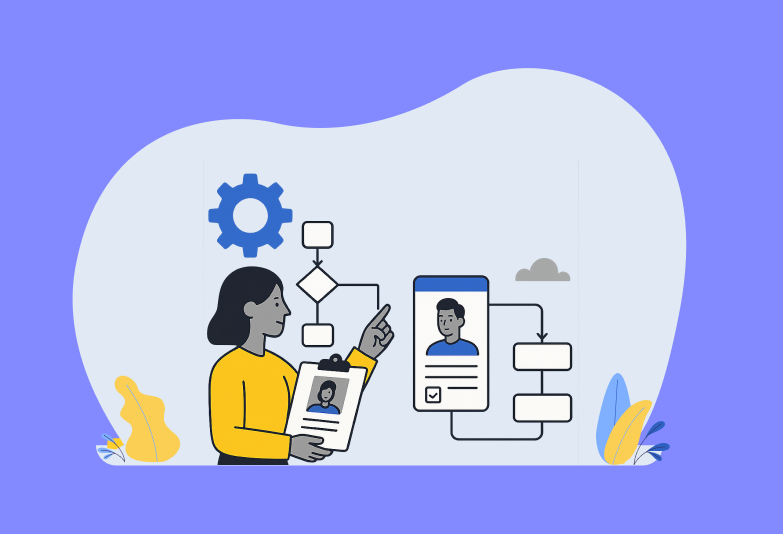Employee referrals are one of the most effective ways of tapping into a great talent. You can hire talented professionals who not only have sound job knowledge but are also great culture fits. Who else other than your current employees would be in a better position to suggest candidates that would be an asset to your team?
Employee Referrals are advantageous because –
- It ensures you a better quality of candidates.
- You do not spend time conducting background checks and phone screens.
- Lesser hiring time as you no longer spend time hunting down best-fit candidates.
- It is a cost-effective hiring solution.
Jobsoid offers you a seamless solution to set up your referral portal and your employee referrals.
Referral Portal in Jobsoid
You can set up your referral portal in Jobsoid in just a few clicks. All you need to do is activate your referral portal in the Settings and invite your employees to sign up for your referral program.
Furthermore, Jobsoid also offers you the flexibility to choose who registers for your portal. You can list down the email domains to allow referral signups. You are in complete control of the registrations. Thus, it helps you avoid unnecessary registrations and spam.
Furthermore, the referral portal does not require manual updation of jobs. Every job opening you post on Jobsoid is automatically imported and showcased on your referral portal. Your employees can share jobs with their connections directly, as soon as they are posted on your portal. This is further enhanced with social media integration. Your portal is actively connected with these best social media recruiting sites and job sharing can be done in just a few clicks.
Your employees can also share jobs via email. In addition to this, they can also generate a custom referral code to share jobs on other platforms. Jobsoid offers real-time insights about referral tracking to all your employees.
Read more about the Jobsoid employee referral portal here – Understanding Referral Portal in Jobsoid.
How to track employee referrals in Jobsoid?
Jobsoid tracks every candidate application you receive via your referral program. This is to help you understand the performance of your referral program.
With Jobsoid, you can generate two kinds of reports to understand your referral program and its performance better. They are Referred Applications report and Referral Performance report.
As the name suggests, the Referral Performance report gives you insights into the performance of your referral campaign. It helps you analyze your employee’s efforts and monitor their activity. Similarly, the Referred Applications report gives you a complete log of candidate applications that you have received through your employee referrals.
You can generate these reports in just a few clicks. All you need to do is set the desired criteria for the report such as Department, Job, Employee, or, Date Range and the report will be generated for you. Furthermore, you can also export this report in PDF format for future reference.
Leverage the power of your employee’s connections in hiring the best talent for your company. Enable your referral portal and start with employee referrals. Conduct faster assessments and thus, faster hiring.