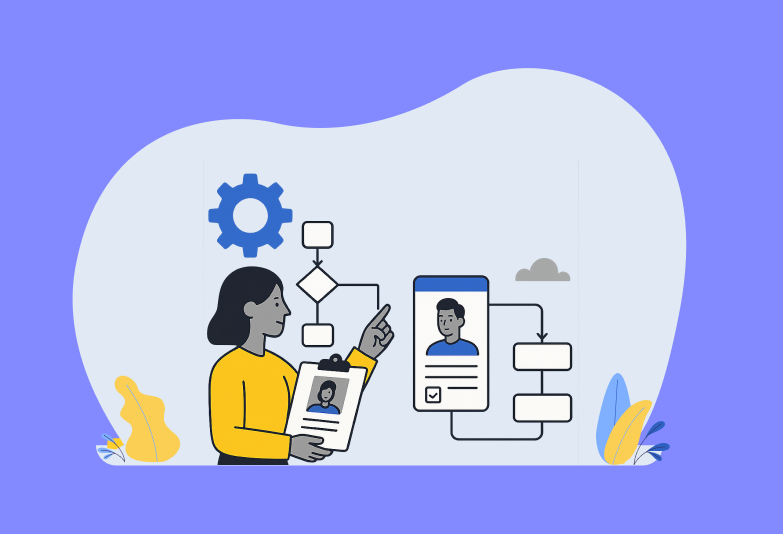Hiring candidates for your organization is a huge responsibility. You ought to attract talented professionals to your job roles, shortlist the best-fit candidates, schedule an interview and lastly, make a hire. You need to be in constant communication with your team for the same as hiring is a team activity.
The lack of a proper, defined recruitment process and improper team collaboration is one of the reasons for delayed hiring. Not to forget to mention, it can also result in candidates taking up some other job opportunity. Losing out on qualified professionals is the major outcome of delayed hiring processes.
It has a direct impact on your business productivity. In addition to this, it has a bad impact on your employer branding and company reputation. Furthermore, it affects your candidate experience and leaves a negative impression on your candidates.
The question is how can you speed up your recruitment processes so that you do not lose out on talented professionals. The answer is – by automating your hiring process.
Recruitment Workflow in Jobsoid
Jobsoid offers you the flexibility to design your recruitment workflow in a way that it matches your existing hiring processes. You can create new pipeline stages, or edit the existing ones. Furthermore, you can also simply delete the ones that you do not need. You can then track your candidate’s progress in your recruitment as they move across various stages of this workflow.
The most loved feature of Jobsoid recruitment workflow is automation. You can automate your hiring workflow to carry out certain tasks/activities for you. This will ensure that your hiring process is carried out in a seamless manner. There will not be any delays or bottlenecks in your processes.
Recruitment Workflow Automations in Jobsoid
Speaking about Jobsoid’s automated workflows, Jobsoid allows you to customize your recruitment workflow with automation in various ways. You can customize each pipeline stage to carry out certain actions on your behalf.
The automation will be triggered as soon as the candidate moves to a certain pipeline stage as you define them. Furthermore, you can also set a delay time in triggering the automation for sending questionnaires and video screening tests.
Let us quickly have a look at each automation in detail.
Automated Actions.
You can send out emails or text messages to your candidates automatically with the help of this automation. All you need to do is choose the desired message template and you are good to go.
You can enable this type of automation to send out application acknowledgment emails or any other engagement emails and autoresponders to your candidates.
Automated Tasks.
Assigning tasks to your team and following up with them can often turn into a time-consuming activity. You can configure your recruitment workflow to assign tasks to your team automatically. Either you can choose from the existing tasks list or create a new one on the go.
You can enable this automation for tasks such as conducting a background check on the candidates, sending out reference check emails, asking a team member to check submitted samples, etc.
Automated Tags.
You can add tags on your candidate profiles to categorize them according to your requirements. When a candidate moves to a particular stage, a tag will be automatically added to his/her profile. Tags will help you in shortlisting your candidate profiles faster.
Assign Candidate Owner.
You can automatically assign one of your team members as a Candidate Owner.
Automated Questionnaire.
With automated questionnaires, you can share a textual questionnaire with your candidates and capture their responses to your questions automatically.
You can also define a time-delay for this questionnaire sending process. While creating the questionnaire, you can set the desired time delay. The automation will be then triggered after the said duration and the questionnaire will be shared with the candidates.
Textual questionnaires can help you capture your candidates’ responses to your job-specific questions seamlessly. You can customize your questionnaire with yes/no, single line, paragraph, and many other types of questions.
Automated Video Screening.
You can replace your phone screening rounds with video screening. Video screening tests let you capture your candidates’ responses to your screening questions in video format. This is also the best way to know more about your candidate without actually meeting them.
You can share a video screening test with your candidates automatically by enabling this automation. Like textual questionnaires, you have the flexibility to set a time delay for triggering the automation.
Here is a helpful guide for you to understand and learn setting up workflow automation in Jobsoid – Configuring workflow automation in Jobsoid
How will Jobsoids Automated Workflows help you in fastening your recruitment process?
Setting up workflow automation in Jobsoid does not consume much time. You can get your automation up and running in minutes. Here are some ways how Jobsoid’s automated workflows will help you in fastening your recruitment process.
- Your entire hiring workflow will be defined and streamlined. Hence, you will be able to carry out all your recruitment activities on time.
- With automated actions, you will be able to keep your candidates updated about their recruitment status. As emails and/or text messages will be automatically sent to your candidates, you do not have to do so manually. This will also contribute towards delivering a good candidate experience.
- With automated tasks, you will be able to assign tasks to your team automatically and take subsequent follow-ups. You no more need in-person meetings or email/phone conversations. It promotes better team collaboration.
You can sign up for a Free Jobsoid account and check for yourself how Jobsoid’s automated workflows will help you in fastening your recruitment process.