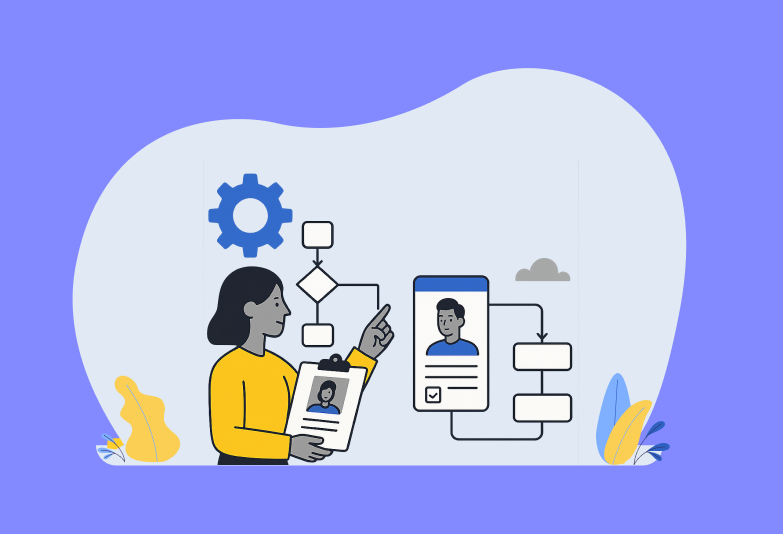Candidate communication plays a major role in your recruitment process. It helps you build a positive experience about your company in the minds of your candidates. Thus, it helps you build stronger relationships. Your candidates will feel valued and appreciated.
Candidate communication helps you understand your candidates better. It makes sure that everyone is on same page. Furthermore, it helps in delivering an excellent candidate experience and promotes your employer brand.
Notifying and keeping your candidates updated about their recruitment status is one of the few steps towards customizing your candidate experience. You can also share your feedback about candidates with them as well as your hiring team with ease.
Jobsoid lets you communicate with your candidates directly from within the ATS without using any external mailing software or phone. You can send out automated responses, and hiring status updates to your candidates by configuring your hiring workflow.
In addition to this, Jobsoid allows you to create recruitment marketing campaigns to engage potential candidates in to your hiring process.
Now, let us look into how to communicate with your candidates using Jobsoid in detail.
Email and text messaging.
Jobsoid allows you to send messages to your candidates directly from their profiles. You can send email and/or text messages provided you have a valid email address and phone number of the candidate. You can compose your message using the rich text editor.
Jobsoid’s rich text editor allows you to add links, images as well as bulleted lists to your messages. You can also personalize your messages using merge fields. You can save your messages as templates and use them quickly the next time you wish to communicate with your candidates.
Jobsoid also allows you to associate your messages with different stages of your hiring workflow by configuring the same. You can attach an email/sms template to the desired workflow stage and Jobsoid will send out the same to your candidates when they reach that particular workflow stage.
Scheduling message deliveries in Jobsoid
Jobsoid also allows you to send your messages to candidates at a later date and time via message scheduling.
You can schedule your messages to be delivered at a custom date and time. You can choose from the list of given options or enter a date and time of your choice.
Scheduling message deliveries will help you in streamlining your recruitment process. Rather than making to-do lists or setting reminders, you can simply schedule a message. Thus, you save time and at the same time, you speed up your hiring process.
Sign up for a Jobsoid account today. Do not let delayed communication be the reason why you are losing out on the best candidates.