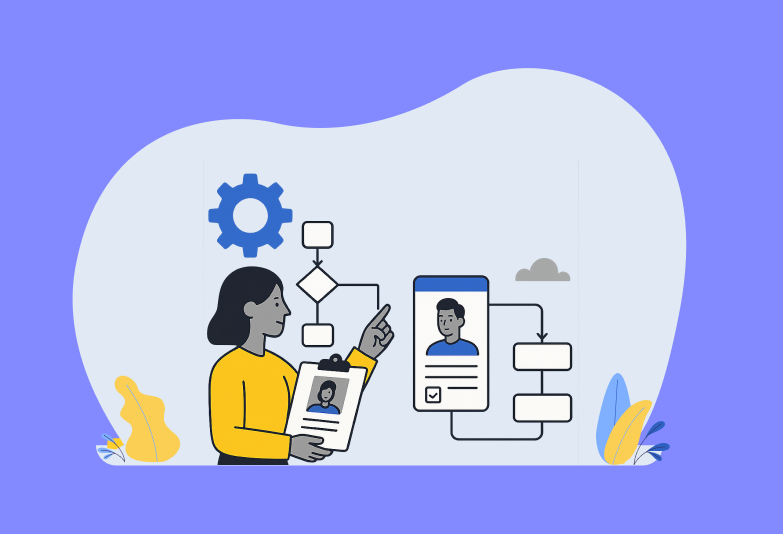Every job opening that you post online receives hundreds of candidate applications. Going through each of these applications and candidate resumes is a time-consuming task. Reviewing each of these profiles adding your comments is nearly impossible. Furthermore, asking your team members to add on their comments is a different task altogether.
Jobsoid is an all-in-one recruitment software that has some advanced features for seamless candidate shortlisting. In this blog, we will learn how you can filter desired candidate profiles using Jobsoid.
Jobsoid offers five amazing ways to filter desired candidate profiles.
Smart Filter Intelligence
Jobsoid offers you an AI-powered smart filter intelligence that simplifies your candidate shortlisting process in a jiffy. This smart filter employs machine learning and natural language processing algorithms to help you shortlist best-fit candidates faster.
Firstly, the intelligence engine identifies the best-suited requirements/skills from the job description. Next, it goes through every candidate resume and assigns it a score based on its relevancy to the job opening. Every time you try to shortlist candidates, the smart filter does its trick and presents the best-suited candidates to you.
Source filter
As Jobsoid allows multi-platform job posting, you receive candidate applications from various platforms. The source filter allows you to filter out candidates based on the medium through which it has been received.
You can simply click on the desired medium in the Source section of the filter panel, and the list of candidates will be shown to you.
Status filter
The status filter allows you to filter out candidate profiles based on their stage in your recruitment workflow. You can use this filter to sort out candidate profiles according to their stages and carry out your recruitment tasks accordingly.
Skill filter
As the name suggests, the skills filter helps you categorize candidate profiles based on their skills. These skills are generally captured at the time of job application. You can customize the same while creating your application form in Jobsoid.
These skills will help you filter out the candidates having the skills you desire in just a few clicks. You no longer have to actually visit the candidate profiles in order to check their skills.
Rating filter
Every member of the hiring team usually shares his/her feedback about candidates. Jobsoid offers you and your team the flexibility to rate your candidates on certain pre-defined criteria. An average of all these scores is presented in a scorecard and added to the candidate’s profile. Thus, you can select the desired rating and accordingly filter out required candidate profiles.
In addition to the above-mentioned filters, Jobsoid also offers you ‘Saved Filters’. As the name suggests, this filter enables you to save various filter criteria for future use. This will help you save time and effort.
Furthermore, Jobsoid also allows you to categorize candidates using Tags. Tags are just like labels. Labels help in classifying things into categories, and tags prove to be of great help while shortlisting candidates.
These were the best ways you can filter desired candidate profiles from your talent pool by using Jobsoid. You can check out this help article to understand filters in Jobsoid better – Understanding filters in Jobsoid. Shortlisting candidates is now happening with a click of a button. Create your Free Account on Jobsoid and speed up your hiring process.