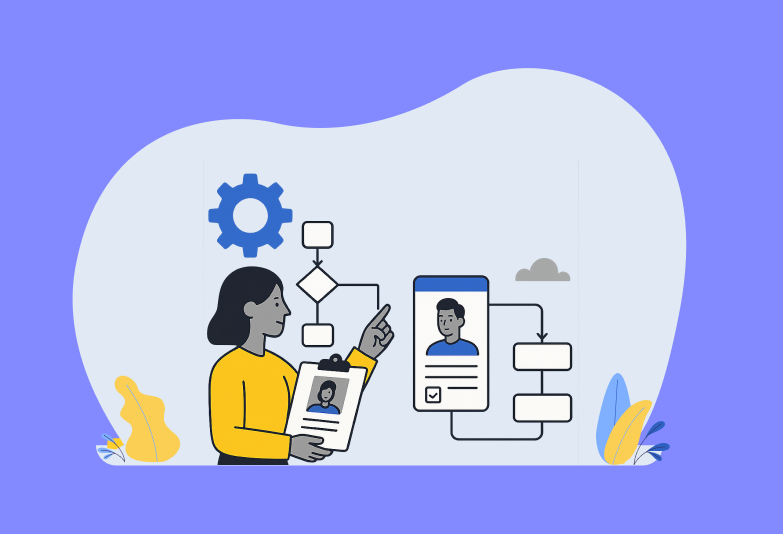Recruiting on Facebook is slowly turning out to be the best source for hiring qualified candidates. With social media recruiting gaining the limelight, it is always advisable to keep your company’s Facebook page updated at all times. Your candidates should feel welcomed not only on your careers page but also via your company’s social media pages.
Facebook allows you to customize your candidate experience by adding a Careers/Jobs tab on your page. This jobs tab will allow your candidates to view and access all your active job openings directly from Facebook without having to navigate to a different site altogether. Thus, speeding up your recruitment process with little effort.
Besides, your Facebook page will also help you attract passive candidates to your talent brand. Similarly, it will also help you generate the best referrals. It helps you strengthen your employer branding. One simple integration and you are all set to boost your social media recruiting efforts on Facebook.
How to add a Jobs tab on your Facebook page using Jobsoid?
Jobsoid offers you an easy way to install the careers tab on your company’s Facebook page. You can do it with a simple page integration. It is a simple process involving two steps – connect your company’s Facebook page with Jobsoid and authenticate the same on Facebook. And, it’s done.
All the active job openings that you publish on Jobsoid will be automatically shown on your Facebook page under the Jobs tab. Note that the job openings that you unpublish on Jobsoid will be automatically removed from Facebook as well.
Here is a short help article that will guide you through the entire careers tab installation process on Jobsoid – Facebook Careers Tab Integration.
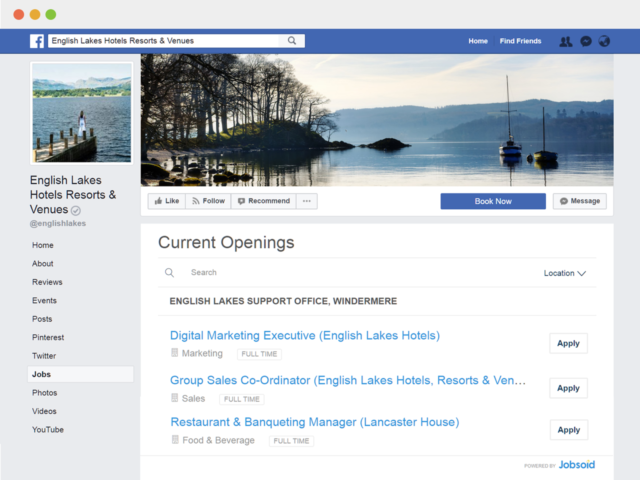
What are the prerequisites for adding the Jobs tab on the Facebook page using Jobsoid?
First and foremost, you need to have a Jobsoid account. You can sign up for free using this signup link. Secondly, you should have your company’s page on Facebook. And lastly, your company page should have a minimum of 2000 likes and followers. If the above requirements are fulfilled, you are eligible to add the Jobs tab on your Facebook page.
To conclude,
Jobsoid boosts your social recruiting efforts with features such as adding the Jobs tab on your Facebook page. It helps you in speeding up your recruitment process and making the best hires. Install a Careers tab on your Facebook page today and get started with Facebook recruiting today.