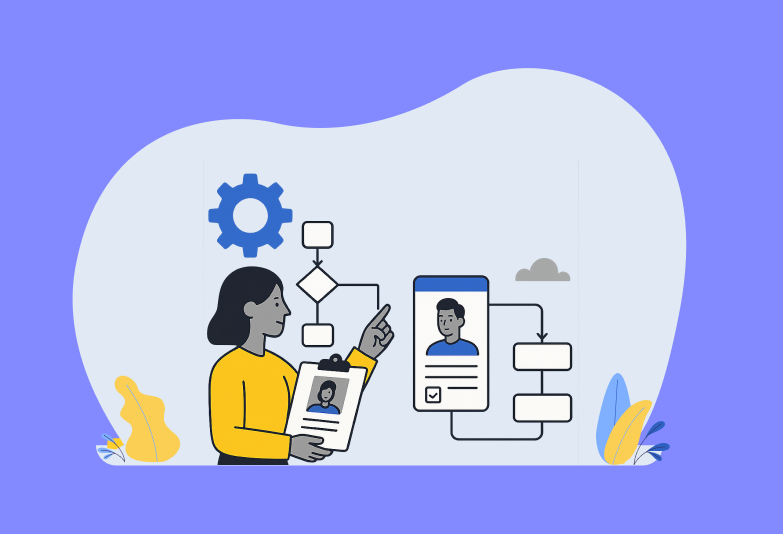Advertising your jobs on various platforms certainly ensures a wider audience for your job openings. It also ensures that you receive qualified candidates for your open roles. You can leverage different platforms such as job boards, social media networks, job search engines, etc. for job advertising. Furthermore, you should also monitor the performance of your jobs on these various channels in order to receive effective results.
In this blog, we will understand how Jobsoid helps you advertise your jobs on leading platforms and how you can check the performance of your jobs on various channels via Jobsoid.
Job Advertising using Jobsoid
Jobsoid offers you an easy-to-use solution for job advertising. Jobsoid is currently integrated with leading job boards and social media networks for job advertising. You can now cast a wider net on these top-performing channels and attract the best talent to your company.
Here are some of the benefits of posting your jobs via Jobsoid.
- One-click job advertising on leading free job boards such as Indeed, Monster, ZipRecruiter, etc.
- Job posting on premium job boards with the help of discounted advertising plans.
- Social media recruiting via Facebook, LinkedIn, and Twitter
- Facebook careers tab installation
- Employer branding via branded careers site as well as on LinkedIn and Glassdoor
- Real-time job updates on your website careers page by connecting it to Jobsoid
- Employee referral portal to ask your employees to recommend candidates to you
Jobsoid also has a library of over 500+ job descriptions belonging to various industries that you can use for your job openings. Written by HR Experts, these job descriptions adhere to job posting guidelines set by the job boards. They are clear, concise, and engaging. You can also customize these job descriptions according to your hiring requirements prior to posting. With Jobsoid’s advanced job posting manager, you can publish your jobs on 20+ channels in just one click.
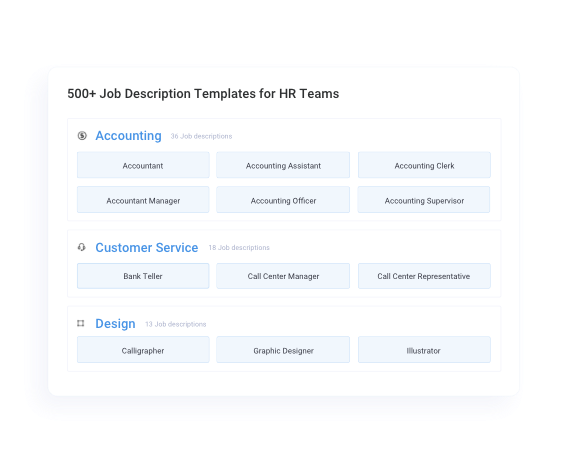
How to check the performance of your jobs on various channels?
You will be able to check the performance of every job opening you publish via Jobsoid. The Analytics section on the Job Details page gives you an overview of the job performance with the help of intuitive doughnut charts.
Sourcing Channels
This chart gives you an overview of the various sources through which you have received candidate applications. Here, Portal refers to your careers site and job boards while Social refers to various social media networks you advertised your jobs. Referral refers to your employee recommendations done via the referral portal. Lastly, Others refers to various channels other than the ones mentioned above. You can use this chart to understand the best performing channels and accordingly, plan out your job advertising strategy.
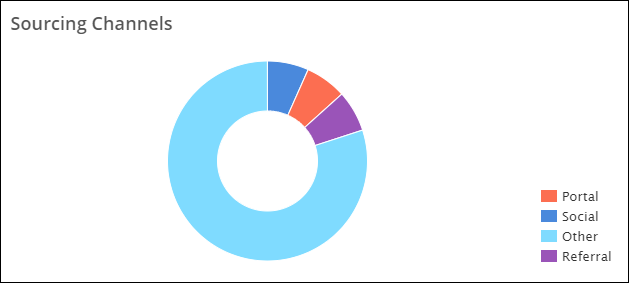
Sourcing Performance
This graph depicts the number of views and candidate applications your jobs have received on various portals over a period of time. You can monitor this graph to understand the variations in job performance. This will in turn, help you in identifying the bottlenecks and revising your approach towards job promotions.
Pipeline Status
This chart tells you your candidates’ recruitment status in various stages of your hiring workflow. It helps you understand your position in carrying out recruitment-related tasks with the help of the number of candidates in each hiring stage. You can learn which stage is taking more time and accordingly, have a word with the assigned hiring manager.
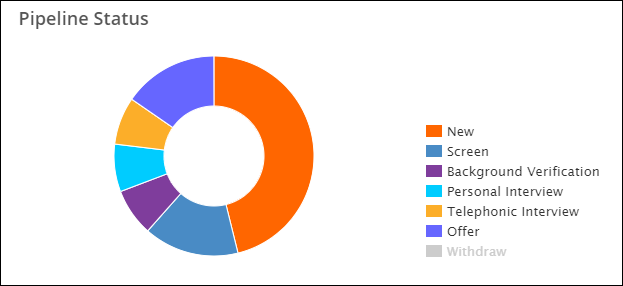
Source Performance Report
In addition to this, you can also check the performance of all your jobs on various channels by using Source Performance Reports. The source performance report gives you an overview of the performance of all jobs published via Jobsoid. You can further customize your report based on the department you work for, the job openings, the hiring sources, or simply, according to the date range.
This report also gives you an idea about how your job statistics for the current month are by comparing the same with that of the previous month. Next, you will see three doughnut charts namely Views, Candidates, and Hired in this report. As the name suggests, The Views chart depicts the number of views your jobs have received for the chosen time duration. The Candidates chart suggests the number of applications you have received for your jobs for chosen time duration. Lastly, the Hired chart depicts the number of candidates you have hired for the selected date range. You can also view a detailed report of the above metrics in a tabular format right under these charts. Furthermore, you can print out this report or download this report in PDF or Excel format for future reference.
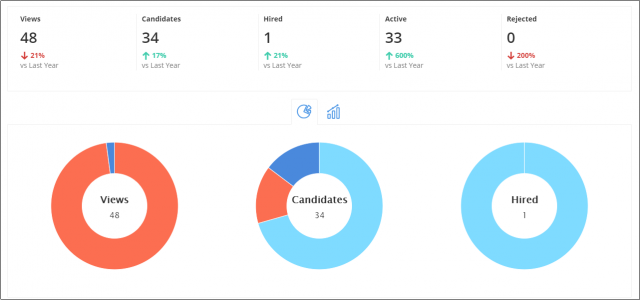
Wrapping up
Checking the performance of your jobs on a regular basis can help you understand how effective your job advertising strategy is. It helps you understand the best-performing job platforms or social networks so that you can multiply your efforts to yield desired results. You can also know the under-performing channels and take measures to optimize the same. It is always advisable to keep a watch on your recruiting performance in order to hire talented professionals for your team. Login to your Jobsoid account right away and check out your source performance report!