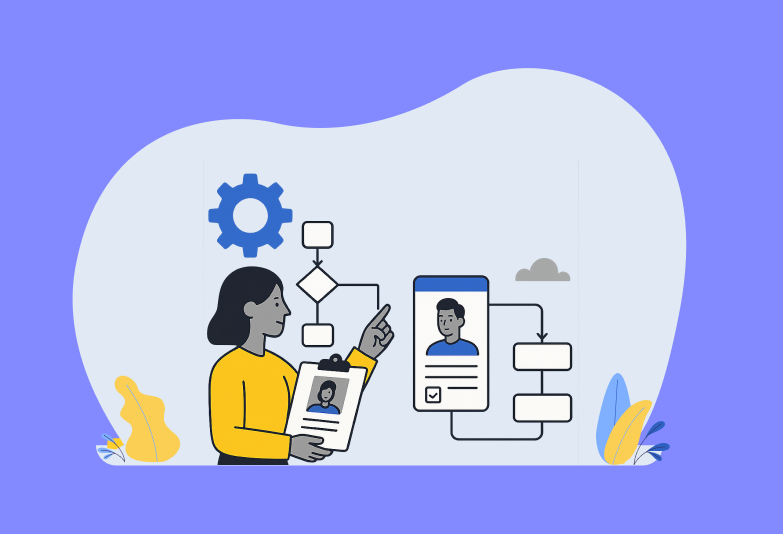Recruiting the right candidates is important for any organization with long-term goals. But it is always hard to set up the hiring report. Collecting, tracking, analysing, and reporting data takes time. As per a study, 88% of the time, this manual screening might pass over qualified candidates.
This is where the talent dashboard comes into the picture. It can bring together all candidate data and help you plan your next move. Companies can streamline their hiring process and drive business growth through this.
But, how do you create a talent acquisition function or dashboard? Let’s know that!
What is the Basic Recruitment Dashboard?
A basic recruitment dashboard is a detailed visual representation of recruitment metrics and KPIs. It offers employers a glimpse of the whole hiring process. This includes sourcing new candidates and onboarding new hires.
Think of the talent dashboard as a control room for your hiring operations. Here are the key elements that you can find on the dashboard are:
- Number of vacant positions
- Source of candidates
- Ratios of applications to interviews
- Time-to-hire
- Cost-per-hire
- Diversity metrics
- Candidate feedback
So, the hiring managers get complete insights into valuable data from one place. It allows them to make better hiring decisions and identify areas for improvement.
What are the Steps to Creating a Talent Dashboard?
There are a few important steps to creating a talent acquisition dashboard and hiring better for your business. Read the 7 steps below to create one for your hiring process.
Step 1: Set a Clear Objective
Before you create a talent dashboard, take time to define your business objectives. Are you aiming to reduce time-to-hire? Do you want to improve candidates’ quality? Or do you need to optimize the hiring cost? Asking these questions to yourself will help you design the dashboard properly.
Step 2: Know the Important Metrics
Next, you must identify hiring metrics that matter most to your company. These include metrics like cost-per-hire, time-to-fill, source effectiveness, applicant conversion rates, etc. Knowing these metrics helps you hire in less time. Otherwise, new positions usually take an average of 42 days to fill. But, when you know metrics, you can drive meaningful insights in less time.
Step 3: Choose the Right Recruitment Tool
It is very important to select the appropriate recruitment tool to organize and collect your data for the step dashboard. You may use all-in-one automated software like Jobsoid, which offers advanced features. The hiring tool or software can provide valuable data to your dashboard. That is why 79% of companies use advanced recruitment tools for their hiring processes.
Step 4: Analyze Data and Get Insights
Now that you have collected data with the hiring tool, it is time to analyze them and get insights. Look for patterns, trends, and outliers in your data. This can help uncover valuable information for the talent acquisition report. Through this, you can create a perfect recruitment strategy as well. You get to know what is working well and what needs your attention to optimize the hiring process.
Step 5: Use the Right Charts of Your Data
Many employers ask, how do I create an employee dashboard in Excel? Well, it is a straightforward process. You must first gather your data to include in your talent dashboard. Then, it is important to decide the right layout for the dashboard and charts of your data. Determine which KPIs and metrics you want to display on your dashboard. Then, choose the right charts, graphs, etc., that are concise, clear, and easy to understand.
Step 6: Select Right Timeframe
Consider choosing the timeframe over which you will analyze the recruitment data. Your talent team may have to look at the data every day, but senior leaders and hiring managers may only have to update it every month or week. Also, know how long it will take to get valuable data. Then, schedule your talent dashboard so it never gets lost in the shuffle.
Step 7: Make the Talent Acquisition Report
Now, it is time to compile your data to make a talent acquisition report. You can then share it with your stakeholders within the organization. Present your findings in an organized way with narratives and visuals. You can highlight the recommendations and key takeaways for future hiring efforts.
Final Thoughts
Creating a talent acquisition report is a powerful way to optimize hiring strategies. It may cost money and take time, but this will pay dividends in the long run. The talent acquisition dashboard will help companies hire faster without compromising on talent. Start using Jobsoid – it has the best features and gives recruiters a comprehensive view of candidates’ data.
Contact us now to hire better people for your organization.

 Anjali Saini
Anjali Saini