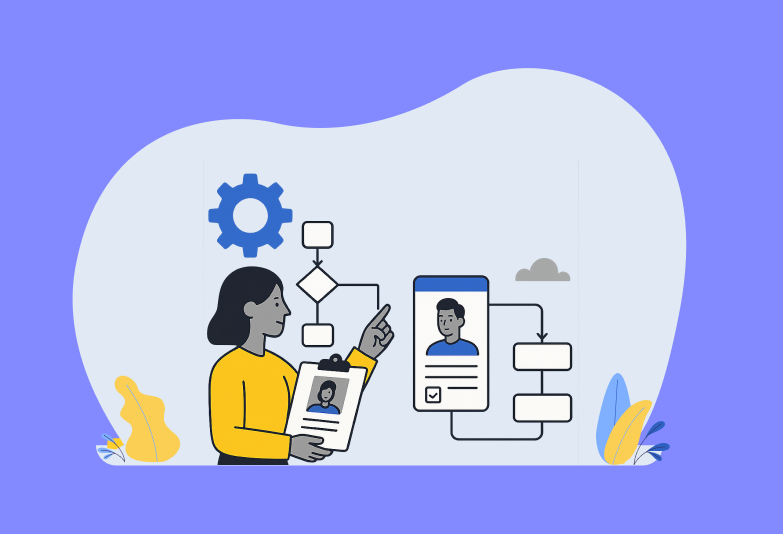When it comes to recruiting, we only want to hire the best talent and nothing less. And what’s a better platform than LinkedIn to spot the top talent and be certain that you’ve shortlisted only the best. LinkedIn was launched in 2003 and soon became the world’s largest online professional network with more than 575+ million users. So, it goes without saying that most of the top candidates you’re looking for are right there on LinkedIn, looking for great companies like yours to work for.
LinkedIn can get you straight in touch with great candidates without any hassle. And the best part? You can post a job on LinkedIn for free! LinkedIn job posting saves you a lot of time and gets you the best results. And to make sure you reach as many like-minded candidates as you can, you can post a job on a LinkedIn company page, your profile as well as a group that you might be a part of.
To help you better, here’s the process that will help you understand everything on how to post a job on LinkedIn for free:
How to Post a Job on LinkedIn Company Page
Method 1: The Easy Way
You can post your job on LinkedIn Company Page in just a few clicks. Here’s how you can do it.
Method 2 – How LinkedIn expects you to do it
Step 1
- Look for the Work icon on the top right side of your company homepage and click it.
- A menu will appear. Select “Post a Job” from the menu.
- You will be prompted to answer “What job do you want to post?”
- Fill in the company name (ensure that your page has a company description), job title, and location.
- Select job functions and company industries based on which Employment Type and Seniority Level will be auto-populated.
- Enter a job description, add the skills required, and click Continue.
Step 2
- You will see the “Add Screening Questions” page which will prompt you to add screening questions that will ask candidates about their qualifications while acting on your job vacancies.
- Add questions and hit “Continue”.
How to Post a Job Opening on LinkedIn Profile
Method 1 – The Easy Way
You can share this job opening on your LinkedIn Profile as well.
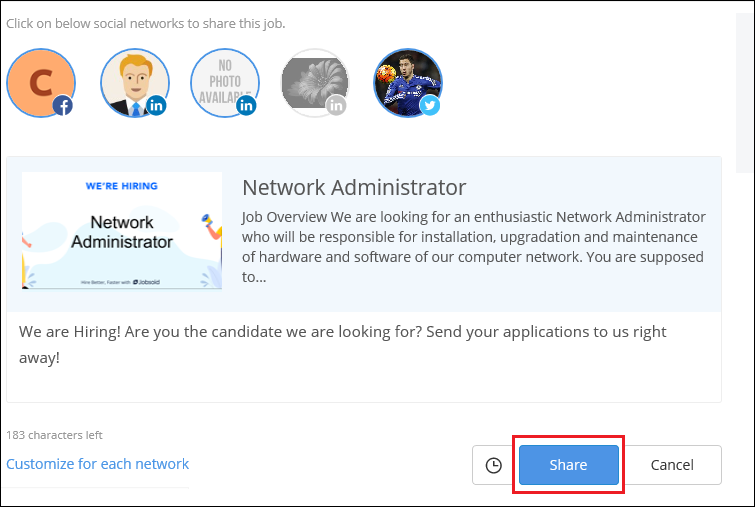
Method 2 – The LinkedIn Way
After posting your job on the company page on LinkedIn, you can fill the additional details to enhance your job posting. While doing that, simply check the ‘Show my Profile on the Job Post’ box.
How to Post a New Job on LinkedIn Group
Step 1
Create a group description item, add a title, and then add a description of the job opening. Keep the description relevant to the group.
Step 2
Click the icon the shape of a flag and then select ‘Flag as Job’.
With these few steps, you can advertise your job opening to many capable and like-minded candidates. Also, if you’re hiring you can use an Applicant Tracking System which has a partnership with LinkedIn and optimize your hiring process.
The talent acquisition system streamlines your hiring process by tracking the candidates through the recruitment cycle. It accelerates the recruitment process and improves candidate experience by allowing you to post your job openings on multiple job boards and job posting sites.
Here are a few benefits of integrating an applicant tracking system with LinkedIn:
- Everything that you will need in the talent acquisition process will be in one place; you don’t need to switch between different systems.
- An applicant tracking system can extract data posted on a candidate’s LinkedIn profile. It also includes the information the candidate might have left out on the resume.
- You can send private messages without having to connect with the candidates.
- You can post job openings on LinkedIn directly and monitor the application throughout the recruitment cycle.
There’s no getting around the fact the no matter how relevant your job is, finding the top talent in a competitive industry can be challenging. So, take your recruiting system a notch higher.
Try Jobsoid’ for FREE to understand how it can post directly on LinkedIn and take care of many other tasks in the recruitment cycle.